How Can We Help?
Adding a new class the easy way
This guide will take you through the easy way for adding a new class to Rodocodo. It automatically generates easy-to-remember usernames and passwords for your students. If you want to add multiple classes or want to set your own usernames and passwords then you should follow the setting up multiple classes guide.
Adding a new class
- Log in at https://www.rodocodo.com/admin
- Go to the Classes page.
- Click on the New Class button.
- Enter your class name – for example Gryffindor.
- Enter your class year group – for example Year 3.
- Select the course. Read this guide for choosing the appropriate course for your class. It’s not as simple as the Year 4 class should do the Year 4 course.
- Add your students. The format should be firstname lastname. For example Hermione Granger. Note: You can have a comma between the firstname and lastname like Hermione,Granger.
The completed form should look like this:
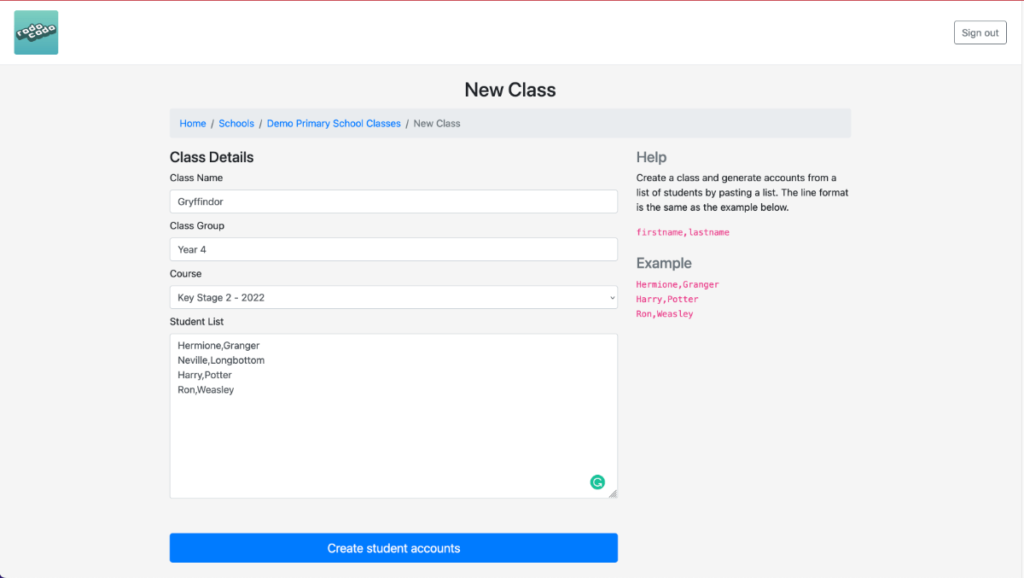
- Click on the Create student accounts button.
Your class will be created and your students can log in at https://game.rodocodo.com and start using the system.
If you have any problems creating your class please contact us at [email protected], and we’ll be happy to help.
